How to make an image show on your post?
+3
[S]cott123
Shana
Username
7 posters
How to make an image show on your post?

Shana- Posts : 248
Join date : 2011-03-03
Age : 29
Location : Seretei
Go to User C.P.(Control Panel) Click Signiture, you can go google image find the image u like and copy the url of the image and paste it by clicking the Insert image button in your signiture.
You can also Host an image to photobucket to paste it to your signiture
You can also Host an image to photobucket to paste it to your signiture
![[S]cott123](https://2img.net/u/1813/31/85/38/avatars/73-71.png)
[S]cott123- Posts : 689
Join date : 2011-03-05
Age : 26
Location : Penang,Malaysia
good explanations0s0p0| wrote:Go to User C.P.(Control Panel) Click Signiture, you can go google image find the image u like and copy the url of the image and paste it by clicking the Insert image button in your signiture.
You can also Host an image to photobucket to paste it to your signiture

Username- Posts : 208
Join date : 2011-02-16
No no, not Signiture, like when you want to include an image on your post. Not an image below your post.

komeiji- Admin

- Posts : 126
Join date : 2011-02-11
Age : 31
Location : Behind You :)
@I'm so noob at foc......
Post Deleted. Vulgar Words are not Allowed in the Forum. Thanks.
Post Deleted. Vulgar Words are not Allowed in the Forum. Thanks.

DEAncientNaga- Moderator

- Posts : 531
Join date : 2011-02-13
Age : 28
Location : Heaven and Hell, both my home
Here is the solution.
There're 2 ways to do it.
==========FIRST WAY==========
1. Copy and paste the DIRECT link in your post.
Example: https://i.servimg.com/u/f60/15/50/44/58/amater11.png
2. Put [img] in front of the direct link and [/img] behind the direct link.
Example: [img]https://i.servimg.com/u/f60/15/50/44/58/amater11.png[/img]
There're 2 ways to do it.
==========FIRST WAY==========
1. Copy and paste the DIRECT link in your post.
Example: https://i.servimg.com/u/f60/15/50/44/58/amater11.png
2. Put [img] in front of the direct link and [/img] behind the direct link.
Example: [img]https://i.servimg.com/u/f60/15/50/44/58/amater11.png[/img]
Last edited by DEAncientNaga on Sun Mar 06, 2011 12:18 am; edited 1 time in total

DEAncientNaga- Moderator

- Posts : 531
Join date : 2011-02-13
Age : 28
Location : Heaven and Hell, both my home
==========SECOND WAY==========
1. Find [Insert Image] icon at the function list above your post.

2. Insert the link and click OK.
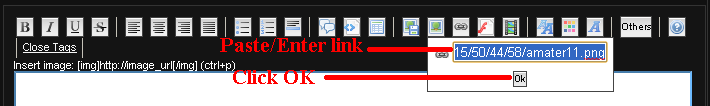
3. You will always see the link at the bottom of your post.
I double post because of the BBCode setting, please forgive.
Solution found, please close the topic
1. Find [Insert Image] icon at the function list above your post.

2. Insert the link and click OK.
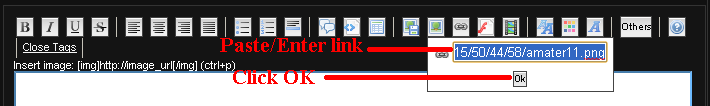
3. You will always see the link at the bottom of your post.
I double post because of the BBCode setting, please forgive.
Solution found, please close the topic
![[S]cott123](https://2img.net/u/1813/31/85/38/avatars/73-71.png)
[S]cott123- Posts : 689
Join date : 2011-03-05
Age : 26
Location : Penang,Malaysia
OK I'm so sorry just finding some example I'm so stupid I'm so sorry to everyone I just created this profile yesterday I'm so sorry

teckyang97- Posts : 428
Join date : 2011-02-11
Age : 37
Location : Malaysia
dun have to me sorry we allow any person in the world!make it as a home!I'm so noob at foc...... wrote:OK I'm so sorry just finding some example I'm so stupid I'm so sorry to everyone I just created this profile yesterday I'm so sorry

DC- Posts : 423
Join date : 2011-02-17
Age : 32
Location : KL
hehe... The guy who can sit anywhere...
![[S]cott123](https://2img.net/u/1813/31/85/38/avatars/73-71.png)
[S]cott123- Posts : 689
Join date : 2011-03-05
Age : 26
Location : Penang,Malaysia
u have seen the video?DC wrote:hehe... The guy who can sit anywhere...

DEAncientNaga- Moderator

- Posts : 531
Join date : 2011-02-13
Age : 28
Location : Heaven and Hell, both my home
Leaving topic, reason to close 


