Change Service pack 1 or 2 to SP3
1. Go to Start > click run > type regedit / regedit.exe > click OK
2. HKEY_LOCAL_MACHINE SYSTEM > CurentControlSet > Control > select Windows
3. Find and double click CSDVersion > change the value from either 100 or 200 into 300
4. Restart your computer
5. Now, your Windows will be SP3
1. Go to Start > click run > type regedit / regedit.exe > click OK
- click here to show pictures:


2. HKEY_LOCAL_MACHINE SYSTEM > CurentControlSet > Control > select Windows
- click here to show pictures:





3. Find and double click CSDVersion > change the value from either 100 or 200 into 300
- click here to show pictures:
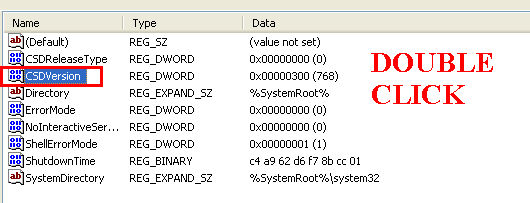

4. Restart your computer
5. Now, your Windows will be SP3
- click here to show pictures:




